Your Online Learning Experience
At University College, courses are offered 100% online or in the evenings on campus at the University of Denver. We respect your commitment of time, resources, and energy, and we are dedicated to providing programs that are flexible to meet your needs.
Why we believe in an online education
The mission of University College is to provide access to education at the University of Denver, and we believe online coursework helps deliver this mission. It’s flexible, convenient, and as rigorous as traditional delivery methods.
All the ways you can learn online

100% Online
With 24/7 access to course content, you can log on anytime from anywhere in the world.
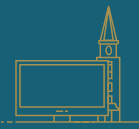
Hybrid
Hybrid courses meet half online and half on campus, providing the flexibility you need to maintain a school-work-life balance.
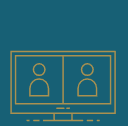
HyFlex
Here’s your opportunity to come to campus or log on from home at specific class times—it’s up to you!
Online Education
Top FAQs
Do online classes meet at specific times
What is a HyFlex course?
Is every program offered online?
Yes, every master’s degree program and the bachelor’s completion program can be completed entirely online without ever coming to the University of Denver campus (though we hope to see you at graduation!).
Are there additional fees to take online classes?
Canvas, Your Online Learning Platform
The University of Denver uses the learning management system Canvas, which offers an intuitive interface for accessing course content. From embedded videos to interactive presentations, dynamic discussion boards to real-time chat, Canvas delivers your course via the web or downloadable app. Interested in seeing Canvas in action? View our Student Success Course to see a sample of how Canvas works.
A virtual classroom: anytime, anywhere.
We know you’re on the go. Between work, family and friends, and school, your world is full of commitments. Shouldn’t your education meet you where you are?
- Full Access to Course Content
- Direct Email to Instructors
- Live Chat with Peers
“Completing my master’s degree online with University College has been a wonderful—and surprisingly global! —experience.”
Access to course materials, syllabus, assignments, and more.
When you attend University College, you’re always a keystroke or swipe away from your course. You’ll have full access to…
- Syllabus
- Discussions
- Lecture Videos
- Assignments & Grades
- Readings
- Chat & Email
“I thoroughly enjoyed the online discussion boards and found this to be extremely valuable means to enhance my understanding of the subject matter.”
Engage in meaningful discussion with your classmates
Just like you, your peers have a breadth and depth of professional experience. Learn from them through dynamic discussions about course content.
- Record Videos Right in Canvas
- Embed and Attach Multimedia
- Search and Embed YouTube Videos
“The people I interacted with made all the difference. But in addition to that, the DU online infrastructure is top rate.”
Connect with your instructor virtually
Your instructor is there to support you on your educational journey. Whether you’re outside of Colorado or down the street in Denver, you’ll have direct access to your instructor and can set up…
- Skype or Zoom sessions
- Phone calls
- Meet Ups on Canvas Chat
- In-Person Meetings
- Chat & Email
“The hybrid-flex format was especially helpful as it combined the benefits of distance learning at home with real time interaction.”
